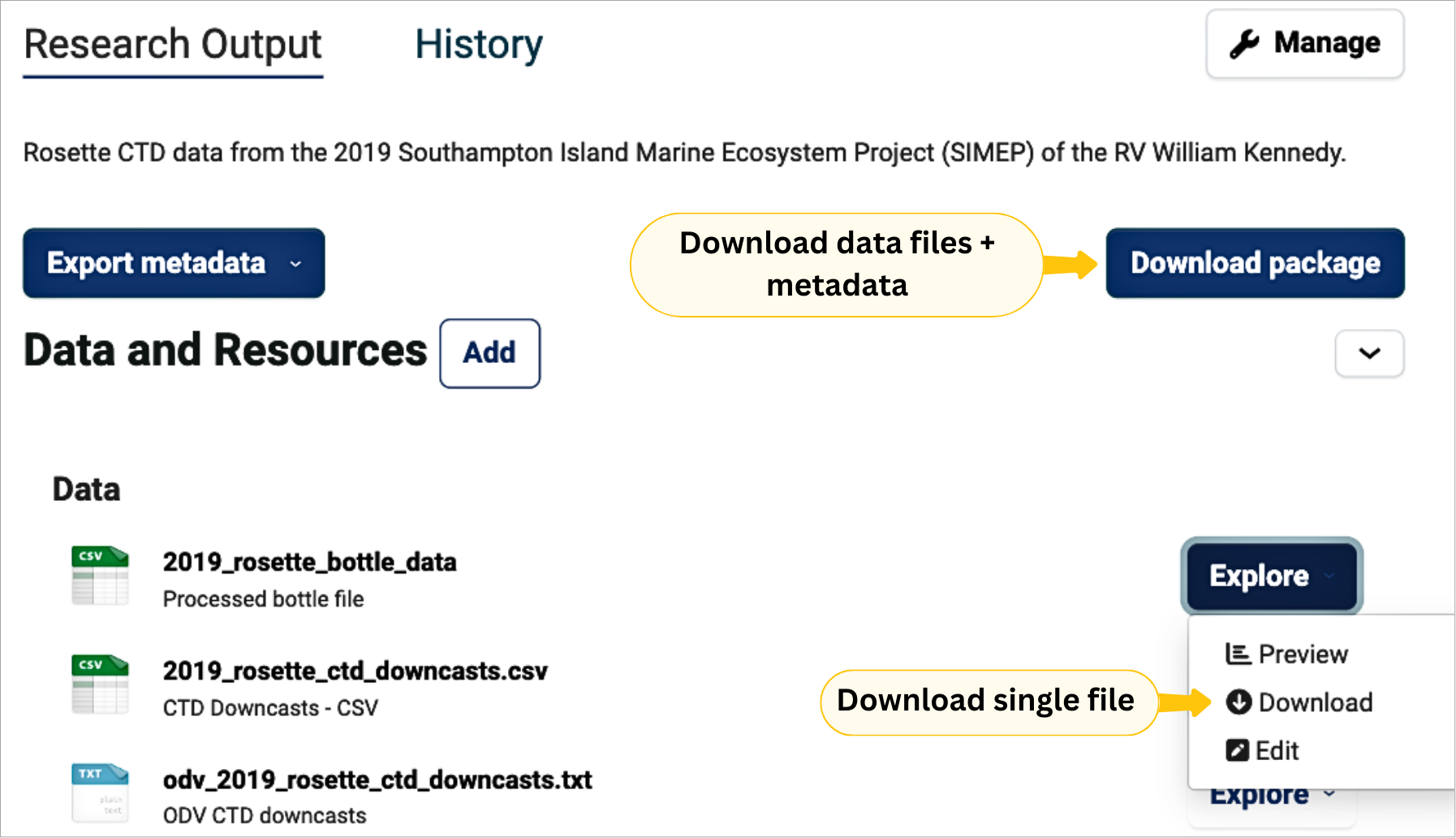Downloading Data
Data in the CanWIN Data Catalogue can be downloaded in two ways: as a complete data package or as a single resource. Downloading as a package creates a Fair Digital Object (FDO), ensuring your data is transferable and reproducible.
Data Package
Users can download data as a package on a dataset or project page by:
- Clicking the Download package button (see image below).
A zipped folder will be generated containing all resources, along with the data dictionary and metadata in PDF format.
⚠️ Note: Raw data files are not included in the package.
Single Resource
Users can also download individual files or resources by:
- Clicking the Explore button (see image below), and selecting the Download option for the specific file.
- Clicking on the resource itself, which also provides a download option.