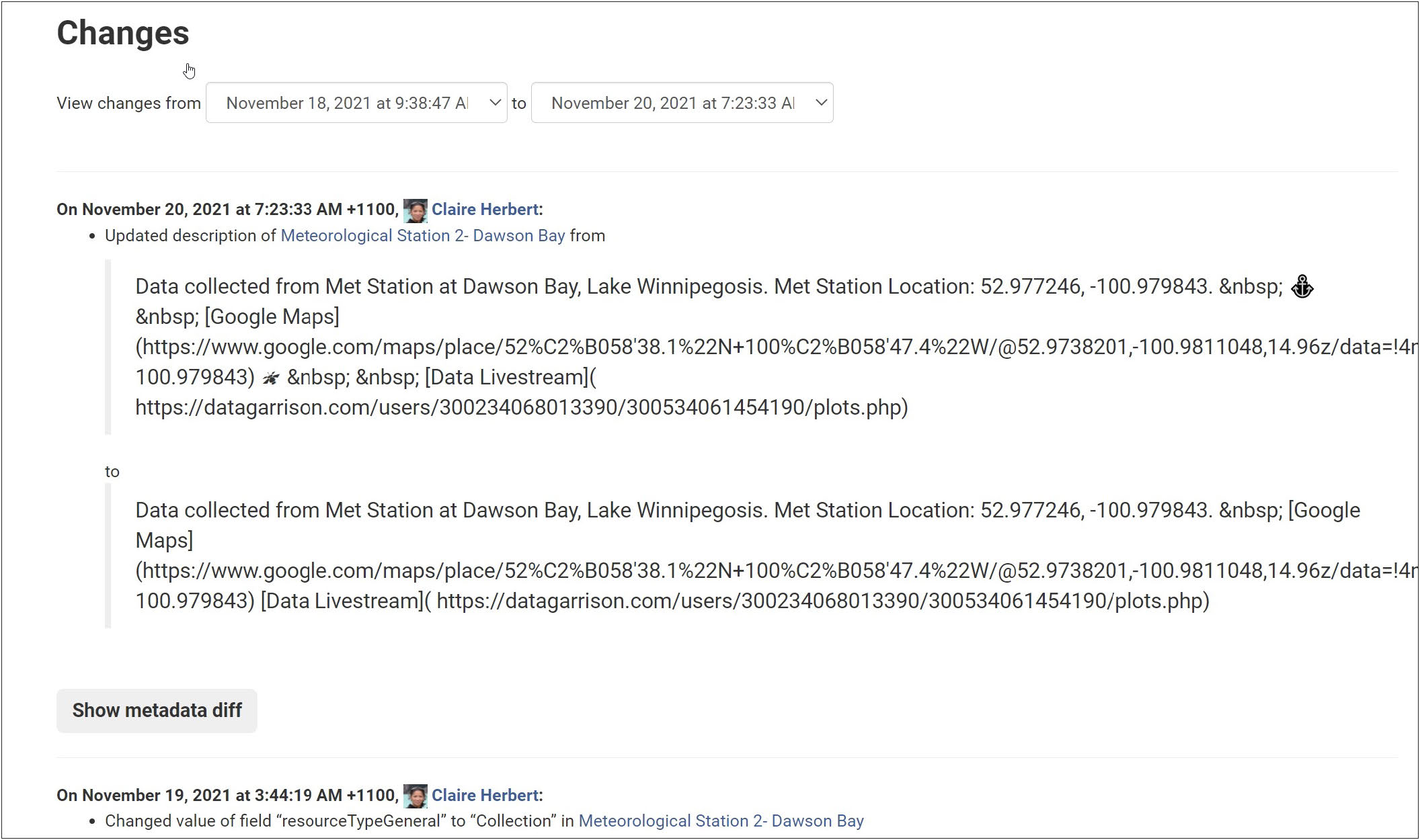Creating a profile in CanWIN allows you to personalize your experience and stay updated on datasets within organizations you follow.
Getting Dataset Notifications
- Find a dataset you are interested in.
- Click the Follow button under the associated organization (right side of the page). You will receive notifications for all datasets linked to that organization.
💡 Tip: Following an organization means you’ll be notified of updates across all its datasets.
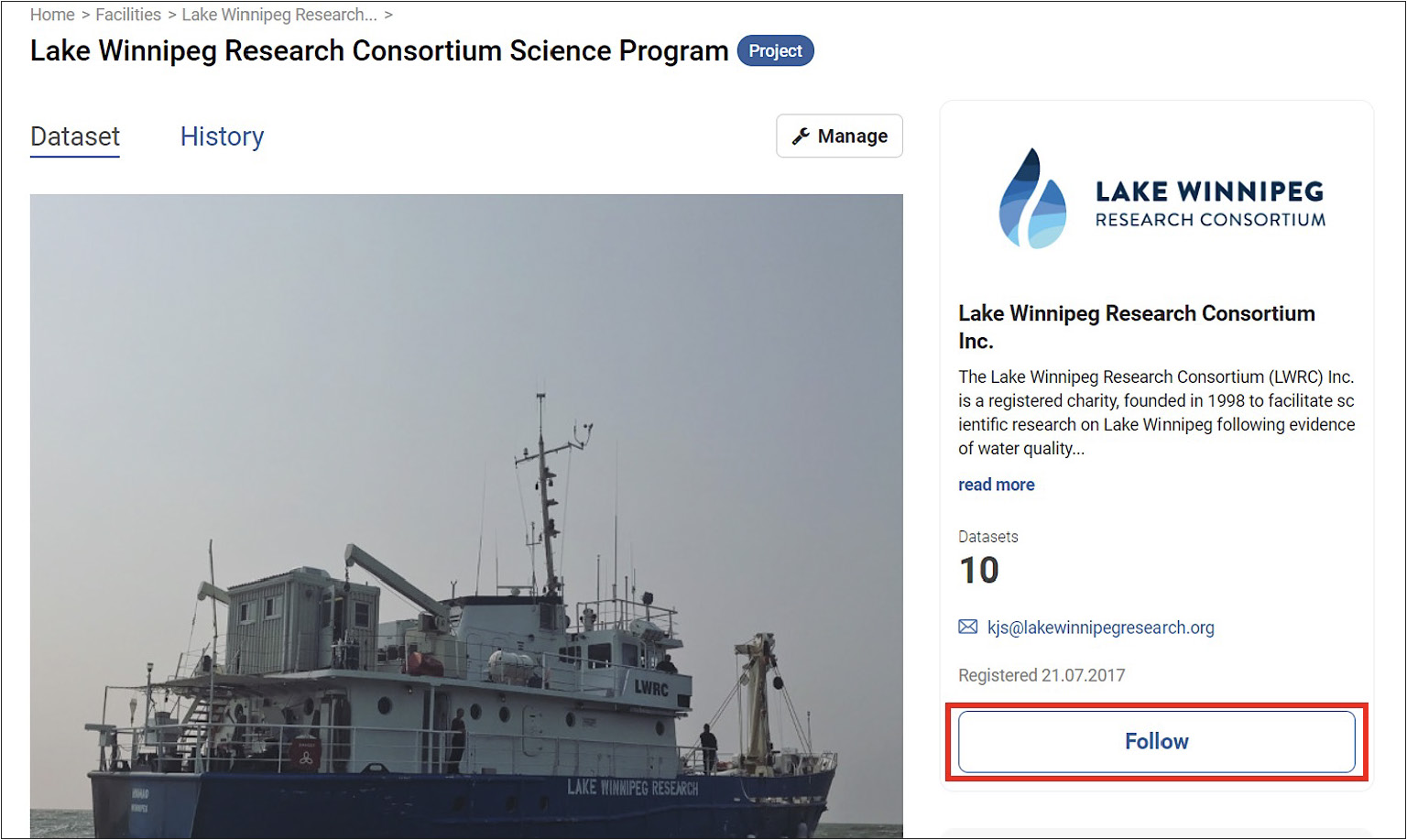
Viewing Changes
- Beside the dashboard icon, the number badge shows pending updates.
- Click the dashboard icon to open your news feed and view all changes.
![]()
From dataset notifications you can:
- Click View this version to see the current dataset.
- Click Changes to review updates made over time (see image below).